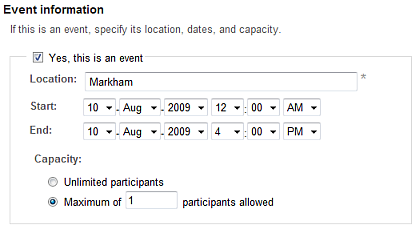Open the activity detail screen for the event.
Click Edit.
You see the same screen as for activities, with some additional
fields.
In the Event information area, enter a Location for the event. This must be a location that has been configured.
Enter the Start and End date and time for the event.
Choose whether the event can have Unlimited participants or enter a maximum participant level (once that limit is reached, users will not be able to self-register for the event, although you can manually add them as participants to the event)..
Click Save Changes.